Batch Plotting at its BEST!!
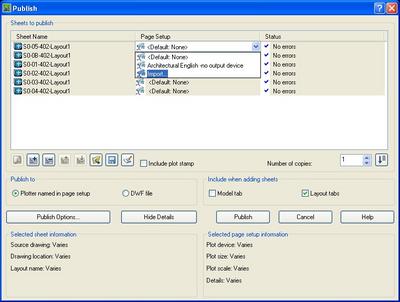
The PUBLISH command will allow you to create either a DWF file or send it to the plotter named in the page setup for either a hardcopy or as a plot file. When creating this drawing list you have the option to include the Model tab along with all of the Layout tabs. It will combine the drawing name and layout tab using a “-“ in case your drawing has multiple tabs.
The navigational toolbar (shown below)will allow you to add or remove drawings, place them in the order in which you would like them to publish. Load or save a Sheet List. Even include a Plot Stamp.
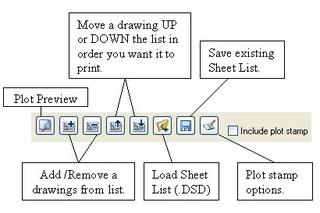
Once you have loaded all of your drawings, placed them in the order you want, assign the page set up you prefer. Rename the DWF or plot file, if you are like me and do not want the tab name included in the drawing, you can simply rename the drawings loaded by right clicking on the drawing or hitting F2 and removing the layout tab name.
You are now ready to process. You must then hit the PUBLISH button. (Not in a very strategic location). It will prompt you to save the drawing set you just created or append one you already have. This is has the extension of .DSD (Drawing Set Descriptions) . Saved drawing sets can replace or be appended to the current list for republishing. (This is a real time saver).
Word of caution, I have created DSD files that contain a few hundred drawings so it may take a few minutes for your list to load. Be patient you will make up the time when you publish your list.
Hope you find this as a real timesaver!!



<< Home